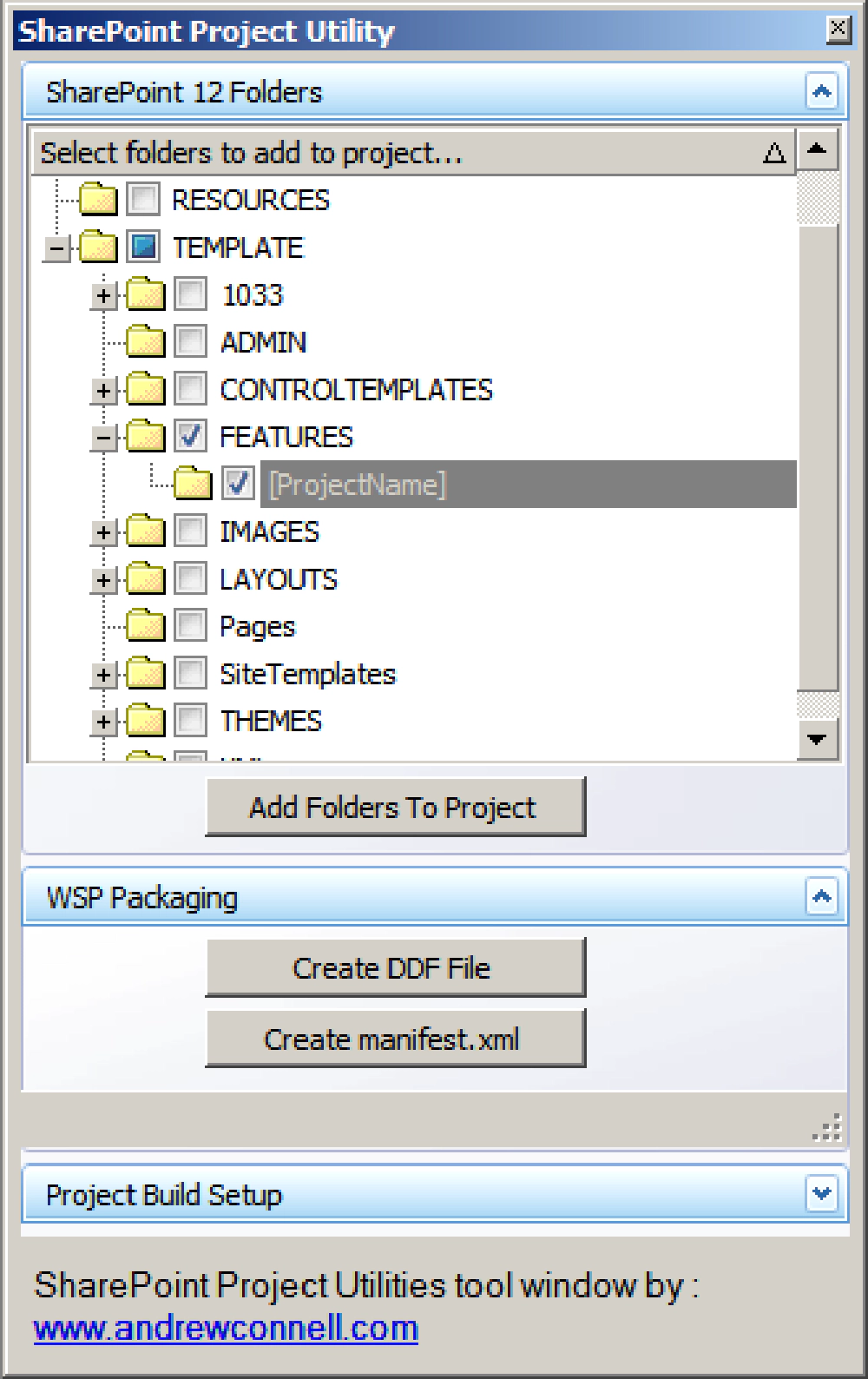
To many people this won’t be anything new. If you saw one of my talks at SharePoint Connections in Las Vegas last November, my sessions at the Office Developer Conference in San Jose in February or the SharePoint Conference in Seattle in March, you likely saw this little gem.
Like many other SharePoint developers I’ve adopted a similar approach to building SharePoint projects and solution (*.wsp) files. My process is not unlike many others where I mimic the SharePoint “12” folder structure in my Visual Studio projects (only the folders that I’m using). What got really annoying to me was the repetition of adding the same folders whenever I created a new project. I don’t like using custom Visual Studio project templates because then anyone using my project will need to have my template installed. This was meaningless work that a machine could do for me.
In addition, when creating Window SharePoint Services (WSS) 3.0 solutions (*.wsp), SharePoint developers are forced to create a *.DDF file and manifest.xml file that makecab.exe and SharePoint will use in the packaging and deployment of the solution files. Some create these manually and others use home grown tools. None of the tools really caught on to me. I hated building these files as they were almost always following the same process. This was more meaningless work that a machine could do for me.
So I set out work on this project…
I’ve created a Visual Studio tool window that would do some of this work for me. First and foremost, the primary objective was to help in the customization and content creation of structures needed in a Visual Studio project used for SharePoint development. Second, it was to eliminate the chance for typos and trivial errors. Third, to eliminate repetitive tasks and free me up to do the more complex stuff.
Today this tool window does essentially two things:
- Allows the developer to pick the folders to add to the project from the SharePoint 12 folder structure
- Automatically build the *.ddf and manifest.xml files based on the contents of the project
Here it is in action:
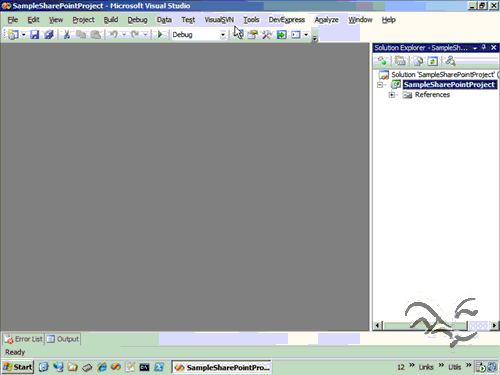
I primarily created this tool window for me and to save me time, but the more people that see me use it the more that want it. It is still very much in beta and it admittedly has some issues, but it is stable enough to use. If you’re interested to learn more about it, check out the following page on my blog to see more screenshots, get more details as well as download and installation instructions. It’s 100% free. :)
I do want to give a big thanks to my fellow SharePoint MVP Eric Shupps for helping me test this tool to make sure it was good enough for anyone to use.
This won’t be the last release. I have plenty of ideas I want to add into it as well as other stuff that it needs to make my life easier. If you have ideas or find issues, please feel free to follow the instructions on the above linked page to submit feature requests and bugs!