There are five really big things to me that I’d consider improvements in Web Content Management (WCM) with SharePoint Server 2010. I’ll touch on a few of the things here, but dig deeper in future blog posts.
Content Query Web Part (CQWP): I’ve called this the silver bullet in your revolver as someone who’s building WCM sites. This guy got two huge improvements:
Dynamic filters: The only way to implement dynamic filters in the past was to subclass the CQWP. No more! Now you can have filters be based off other fields on the page OR from a value on the QueryString
CommonViewFields: In the past you had to export, tweak the CommonViewFields property and reimport it into the page to get the CQWP to pass additional content fields down to the XSLT for rendering. No more… all are exposed in the CQWP’s Editor Part.
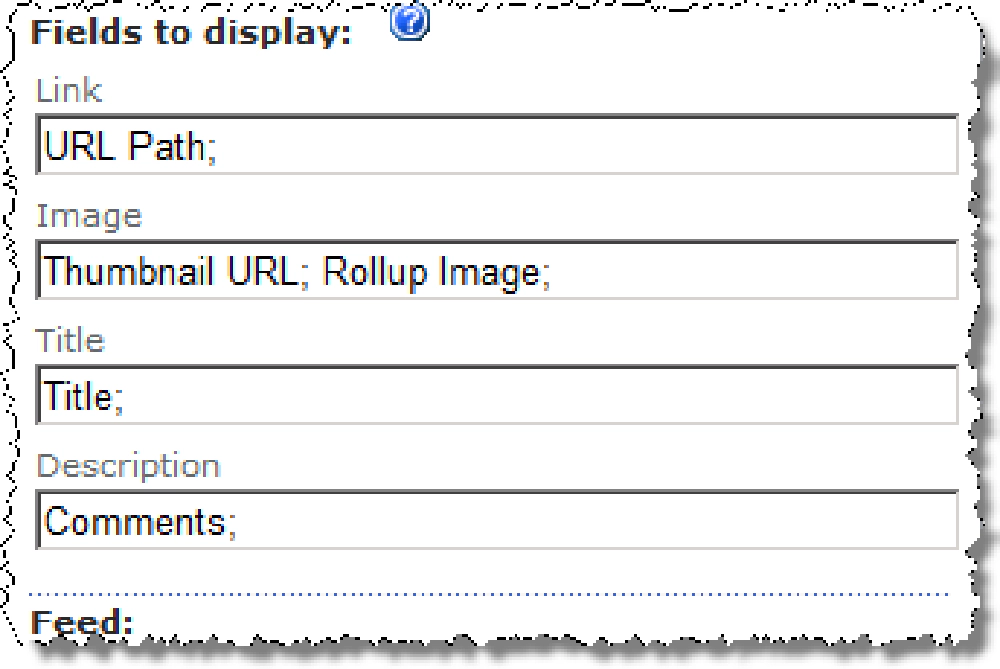
Content Query Web Part (CQWP)
Authoring: I never really had an issue with the 2007 authoring process, except for the rich text editor. Microsoft addressed that and also responded to the competition with one-click authoring:
Rich Text Editor: No more 3rd party control required. The OOTB one is fully cross browser supported (I’ve tried it with IE, Safari and FireFox and it works great. Also generates clean markup.
One-Click Page Authoring: No more “before you start authoring, what is the name of the page, the URL, the content type and page layout” slowing you down. Click Site Actions > New Page and you’re off to go! Want to switch to a different content type / page layout? Piece of cake with the ribbon!

Authoring improvements
Content Deployment: Yes, it sucked when Office SharePoint Server 2007 launched in late 2006, but if you’re patched up you know that it’s pretty reliable now. However there is still a common issue: When you are exporting lots of content, if authoring is happening in the background, it can cause issues with that import and with future ones. If you’re using SQL Server 2005 / 2008 Enterprise Edition, SharePoint Server 2010’s content deployment can now take advantage of database snapshots. The snapshot is used to collect the content and then the package of exported content (not the snapshot) is sent along to the destination box, then the snapshot is discarded. This should affect the majority of those customers who’ve had trouble with massive export packages.
Large Page Libraries: Pretty simple here: folders in the /Pages library are now supported.
Publishing Improvements: Now when you publish a page, SharePoint automatically does a spell check on your page as well as analyze it to see if there are any assets referenced in your page that are currently unpublished.
In the next post I’ll talk about what’s new in SharePoint Server 2010 Web Content Management: