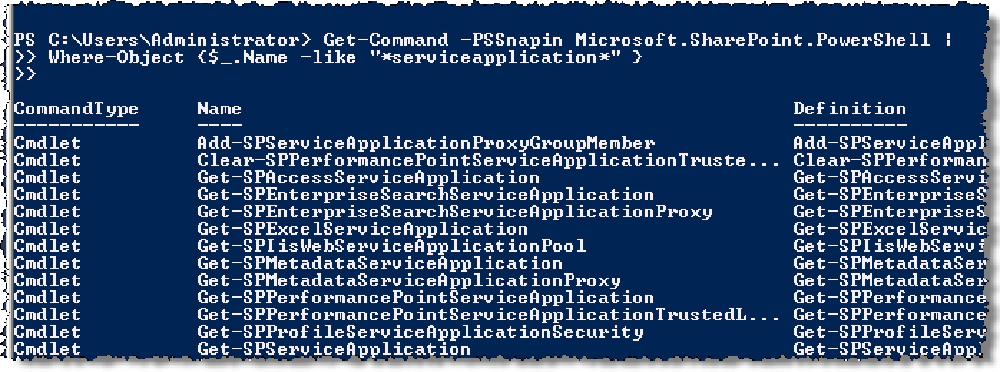By now you might have seen that SharePoint 2010 command line administration is all about PowerShell. STSADM is still around, but as far as most of us are concerned, it’s RIP!
What’s tricky is that sometimes you can’t find the PowerShell cmdlet you’re looking for… especially when this product is still so new to many folks (heck, I’ve been working with it over over a year now and still find stuff hard to find). While there’s always the SDK and you could create a cheat sheet, who wants to keep track of something else?
Check out this cool little technique… use PowerShell to find cmdlets! First you need to either launch the SharePoint 2010 Management Shell (START > All Programs > Microsoft SharePoint 2010 Products) which loads the SharePoint PowerShell snapin, or just load it yourself:
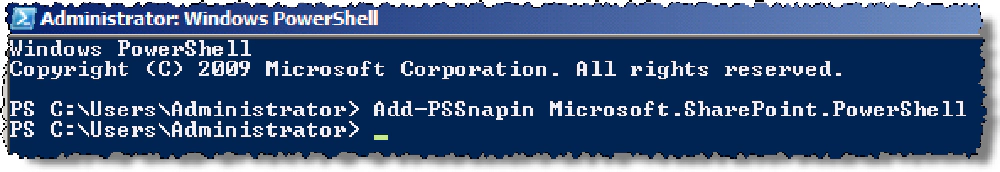
SharePoint 2010 PowerShell
Next, get a list of all the SharePoint cmdlets using the Get-Command cmdlet:
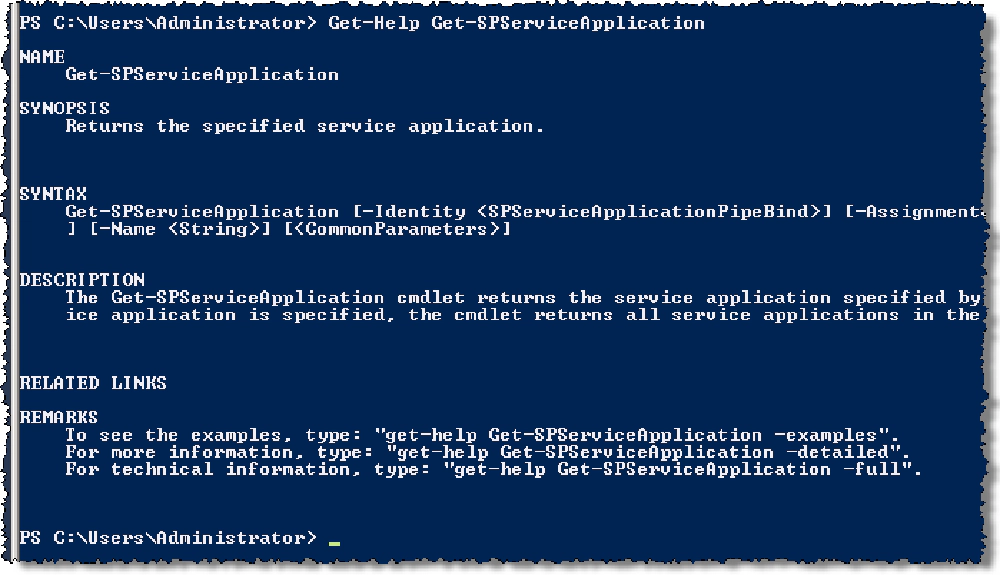
SharePoint 2010 PowerShell
Oh gee… great… a nice concise list of just a few cmdlets… that doesn’t help. So filter them for what you’re looking for! For example… maybe you need to find out what cmdlets are available for service applications. Just pipe and filter the results!
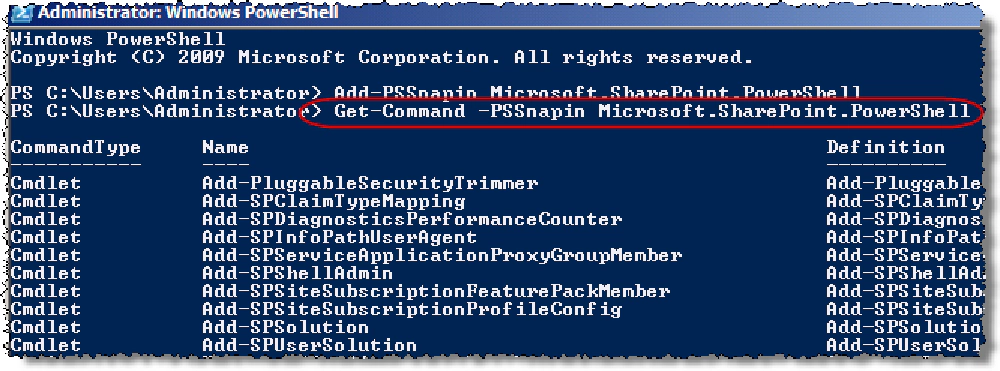
SharePoint 2010 PowerShell
Much better… now you can use the Get-Help cmdlet to get details on each command: