A few months ago I tweeted a brief comment about investing some time in changing the way I was working and introducing a few new techniques to my work life. That tweet spun up a dialog with a handful of people and prompted a few to request I share some of the things I was doing. As such I decided to write up this post to share what changes I made that have been a boon in my productivity. Maybe these things will help you, maybe not…
Background
Some may be aware that back in February of this year I sold my interest in a company ( Critical Path Training) I co-founded in May 2009 to my business partner. After four years I wanted to do something different and explore other opportunities as an individual. For the record, I still teach on occasion for Critical Path Training & believe it’s the best hands-on SharePoint training available.
After this change, I started reading & listening to business related podcasts which prompted me to think about my work style and routine. Around this time I realized I needed to change some things up for the better. Many of the things I was doing on a day-to-day basis were very unproductive and disruptive to my work output.
Stepping Back
The first step was to take a step back and write down what the end game or goal was. I wrote down a few words: PRIORITIZE, FOCUS, EXECUTE, CALM DOWN.
Looking back I identified what I now see as a character flaw in my work style: I flail. What I mean by this is that if I had a handful of things to get done, I’d do a little of all of them all the time to get them all complete. This simply does not work or yield productive results. The “calm down” was to simply prioritize my tasks and then focus on them, one at a time.
Handling News / Social
I like to know what’s going on. This isn’t just what is the latest thing in the headlines or what people are saying on Facebook, but stay up to speed on what’s going on in the business world. Before I used blogs and my Google Reader account as well as hitting numerous sites like NBCNews, CNET, TechCrunch & ArsTechnica to get a bead on the world. The first thing I did was to prune my RSS subscriptions (after migrating from Google Reader to Feedly). The other thing I did was to go through those I follow on Twitter and create a few lists. I use Hootsuite to monitor Twitter & I really like the concept of tabs and streams. As you can see from the image below, I created a few tabs and added streams for the different lists which helps to get a bead on the latest news rather quickly.
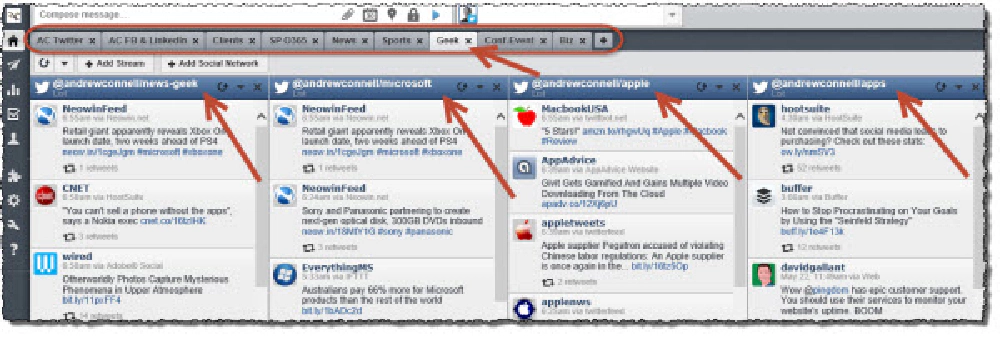
Hootsuite
I check Hootsuite & a handful of news feeds (specifically those linked above) and Facebook when I get up and have my first coffee. I added a few other sites I’ve added that I’ve started to follow and enjoy a bunch… reddit and HackerNews. But once that’s done, I only get to check those between tasks… not in the middle of the task. Sometimes that means only at lunch or in the evening… but the key is to not keep dropping in to check throughout the day UNLESS I’m switching tasks.
Handling Email
Email is by far the most disruptive thing in my day. I subscribe to the mindset of heavily employing rules and folders to get things out of the way. All email discussion lists & notifications I receive from sites like Yammer / LinkedIn go to their own folders. The big change I made with my email is that I don’t check my email throughout the day. I get about an hour to plug through everything in the morning, responding & addressing the most important ones first. Everything else gets left in my inbox. Before or after lunch, I spend a little more time in it and then again at the end of the day.
During my non-email times, I leave Outlook open, but I leave it in offline mode. This means I can still interact with my mailbox, go into my calendar, schedule meetings, send / reply to emails, etc… but none of it goes out, it all stays in my Outlook until I turn Outlook back on.
Not having that little icon saying I have unread email has been awesome and such a distraction eliminator. I’ll admit, I do grab my phone and peek at my inbox when I’m not at my desk on occasion to see if the world ended & quick responses, but nothing that interrupts a task I’m working on.
Managing ToDo’s & Tasks
I’m using three apps to manage tasks and todo items. Eventually I need to consolidate this down to one or two apps, but right now this works. Outlook’s Tasks rock because they popup reminders which I use to follow up on emails or due dates. I use the site/app Trello to create boards and to share tasks with other people… works great on the web, desktops and phones. I also use OneNote and every morning, I check two pages… one for Personal & one for Work. Each of these has groupings of P1, P2 and P3. Some tasks have dates next to them, but most are linked to other pages in OneNote to do. When I need to follow up on something for a specific date, I add a flag which integrates nicely with Outlook’s Tasks. Again… need to work on some consolidation as I warm up to Trello even more.
Tracking Time
Another thing I’ve employed in my daily work life is rigorous time tracking. Specifically I use SlimTimer which let’s me classify tasks by client, project and tags. I track everything now… including email time & reading news time. After every few days or at the end of the week, I look at what I’ve spent time on. It’s eye opening to see it instead of just thinking back. This helps you make adjustments and reprioritize things based on your activity. Their payment model is very nice… you pay for it what you think you get out of it. Plenty of people are likely ripping them off, but I’m happy to pay for something that helps me.
Working Remote
The other thing I’ve done is work remote. I have a home office where I spend most of my time. I love my home office… I’ve got everything I need to be productive and get the job done. But I’ve found this is a double edged sword. Having everything you need is also one hell of a distraction pit.
A few months ago I started working out of the house more. Different places for different things like Starbucks, Dunkin Donuts (notice a theme?), Whole Foods, the local university (University of North Florida… although their 30MB download speeds can be distracting)… I’ve been amazed at how a little change of scenery can help channel focus and be more productive. The only downside… I loose my desk which has two 27" LCD’s. I find there are things I punt to do later when I’m home… but that’s a good thing as you focus!
All of these things in combination have helped me be much more focused, productive and get more stuff accomplished with less stress.